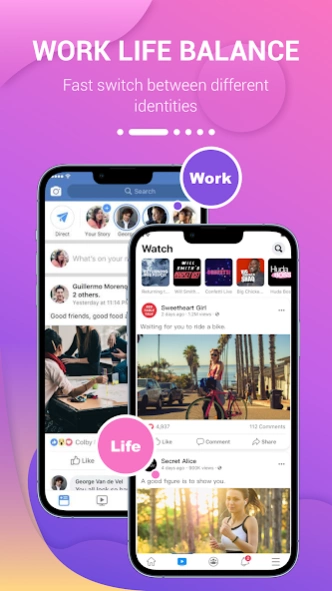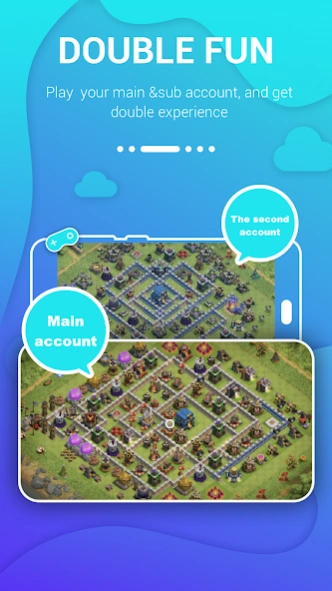Clone App - Parallel Space 1.5.6
Free Version
Publisher Description
Clone App - Parallel Space - Clone and run multiple accounts of the same app simultaneously, customized space
"Clone App-App Cloner & Parallel Space" is the official clone app!
Provide you with:
😘Clone a variety of popular social, messaging and game applications, dual applications, and use them in multiple accounts at the same time; secure VPN service; funny chat emoticons; icons and private spaces; custom themes; stickers make people feel good Amazing floating stickers are in "Clone App-App Cloner & Parallel Space"
💡Detailed introduction:
* Copy popular social games and apps
✔️You can have two apps WhatsApp, Instagram, LINE, Messenger and other apps, dual Facebook account or duplicate Instagram account~
✔️Help you balance work and life by logging into different Whatsapp, Facebook, Instagram and other social application accounts~
✔️Support popular games, easily switch multiple accounts.
✔️The cloned account data will be placed in a separate space, and the existing account data will not affect any accounts~
*Privacy icon and privacy space
✔️"Clone App-App Cloner & Parallel Space" provides special protection for your privacy!
✔️You can customize the icon and application name.
✔️You can set up a private space that only you know.
* Dedicated and secure VPN
✔️"Clone App-App Cloner & Parallel Space" will provide you with the most private and secure VPN.
✔️Help you access the foreign websites you need, such as WhatsApp, Facebook, etc.
✔️Invite your friends or link your account to get VPN traffic!
* Velcro
✔️Three extremely magical dynamic emoticons.
✔️Increase the fun of interacting with friends and make it more popular among friends!
✔️Come and try "Kiss of Love", "Flying Tomato", "There is nothing to do".
*Color mode
✔️Change fashion themes to provide a different experience!
✔️Now supports using themes as multi-applications in dark mode, gold mode, blue mode, night mode and cyan.
*Floating glue
✔️Cool floating stickers will make your chat unique and make your friends happier!
*Fully support 32-bit and 64-bit
✔️32-bit engine with independent core technology, perfect support for 32-bit applications.
✔️64-bit engine with independent core technology, perfect support for 64-bit applications.
Results:
• Permissions: "Clone App-App Cloner & Parallel Space" itself requires few permissions, but some permissions may need to be applied to the cloned application in advance. Grant these permissions to "Clone App-App Cloner & Parallel Space" to avoid functional errors or crashes when running clones.
• Memory: "Clone App-App Cloner & Parallel Space" itself does not take up a lot of memory, battery and data.
"Okay! Let's enjoy the cloner app.
⭐️⭐️⭐⭐⭐ If you like our app and give us a five-star compliment, then your encouragement is our biggest motivation! Thank you!
🤔️If you have any suggestions or find any usage problems, please send an email to (artproduct2020@gmail.com) to get in touch with us, we will be happy to serve you!
Tip: You can provide a detailed description of the problem found or a screenshot of the additional problem, which can help our engineers find the problem quickly and solve it better for you.
For example: I cloned Facebook, but cannot open it, my Facebook call function is not available, crashes when using Facebook, etc.
Facebook group: https://www.facebook.com/groups/507850076734274/ Twitter: https://twitter.com/CloneApp2
About Clone App - Parallel Space
Clone App - Parallel Space is a free app for Android published in the Themes & Wallpaper list of apps, part of Desktop.
The company that develops Clone App - Parallel Space is Arty Product. The latest version released by its developer is 1.5.6.
To install Clone App - Parallel Space on your Android device, just click the green Continue To App button above to start the installation process. The app is listed on our website since 2022-07-26 and was downloaded 23 times. We have already checked if the download link is safe, however for your own protection we recommend that you scan the downloaded app with your antivirus. Your antivirus may detect the Clone App - Parallel Space as malware as malware if the download link to com.cloneapp.parallelspace.dualspace is broken.
How to install Clone App - Parallel Space on your Android device:
- Click on the Continue To App button on our website. This will redirect you to Google Play.
- Once the Clone App - Parallel Space is shown in the Google Play listing of your Android device, you can start its download and installation. Tap on the Install button located below the search bar and to the right of the app icon.
- A pop-up window with the permissions required by Clone App - Parallel Space will be shown. Click on Accept to continue the process.
- Clone App - Parallel Space will be downloaded onto your device, displaying a progress. Once the download completes, the installation will start and you'll get a notification after the installation is finished.